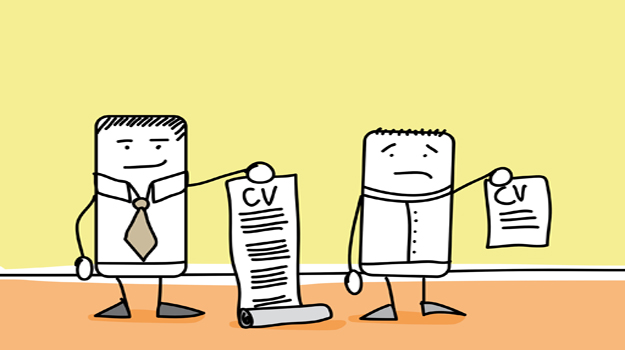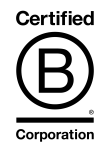Believe it or not, your LinkedIn profile is the shop window to potential employers when looking to gain an insight into you. This is also the first place recruiters look when they receive a CV or consider making contact with you.
Here are our top tips to ensure your LinkedIn profile is optimised for the right people
1. Customize your public profile URL
Make your public profile look professional and easy to share by customizing your LinkedIn URL. Instead of numbers appearing at the end of your URL, it will look nice and clean like this: www.linkedin.com/samoakes
2. Add an appropriate photo and back ground image to your profile
Ensure the photo that you use on your LinkedIn is professional and is a good representation of yourself. You can also add a bit of personality to your profile by adding your own background image. LinkedIn specifies that your cover photo must be a JPG, PNG or GIF file under 8MG in size and should have a resolution of 1400 x 425 pixels for the best look.
3. Consider the type of role you are looking for
You will need to have decided what job role you are looking for when formatting your profile. It is no good branding your profile for a role within a professional practice if this is not the route you want to go down. You should be following relevant groups and news profiles related to your desired search.
4. Show your work samples
Take full advantage of this feature by adding a variety of media such as videos, images, documents and links to showcase your skills and experience to the ‘Summary,’ ‘Education,’ and ‘Experience’ sections of your LinkedIn profile.
5. Take advantage of saved searches
LinkedIn allows you to save up to 10 job searches by clicking ‘save search’ when looking for jobs. This allows you to run the job search again at a later stage. You can choose whether to receive weekly or monthly reminders via email when jobs that match your search are posted.
6. Convert your LinkedIn profile into a CV
LinkedIn enables you to turn your profile into a user friendly CV in seconds with its resume builder tool. Just choose a template, edit it, export it and then share it.
7. Get endorsed
List your skills to your profile under the ‘skills’ section. Make sure you have completed your profile and spend the time to list your skills and hopefully your connections with endorse you, giving your profile a credibility boost.
8. Check your network updates and share your own
Network updates are Facebooks version of a news feed. Check this feed regularly to update yourself on what your industry network are doing and sharing. Make sure you also share updates of your own related to your industry/career to get yourself noticed.
9. Check out who is viewing your profile
This tool enables you to view which other LinkedIn users have visited your page. You can also see how you measure up against the profile views of your connections.
10. Take advantage of Advanced Search options
LinkedIn advanced search provides a much richer search experience. For example, you may want to find out if you are connected with LinkedIn users from a specific company. Within the advanced search you can search the name of the company and then filter the results by ‘relationship’ to see how you connect with their employees.